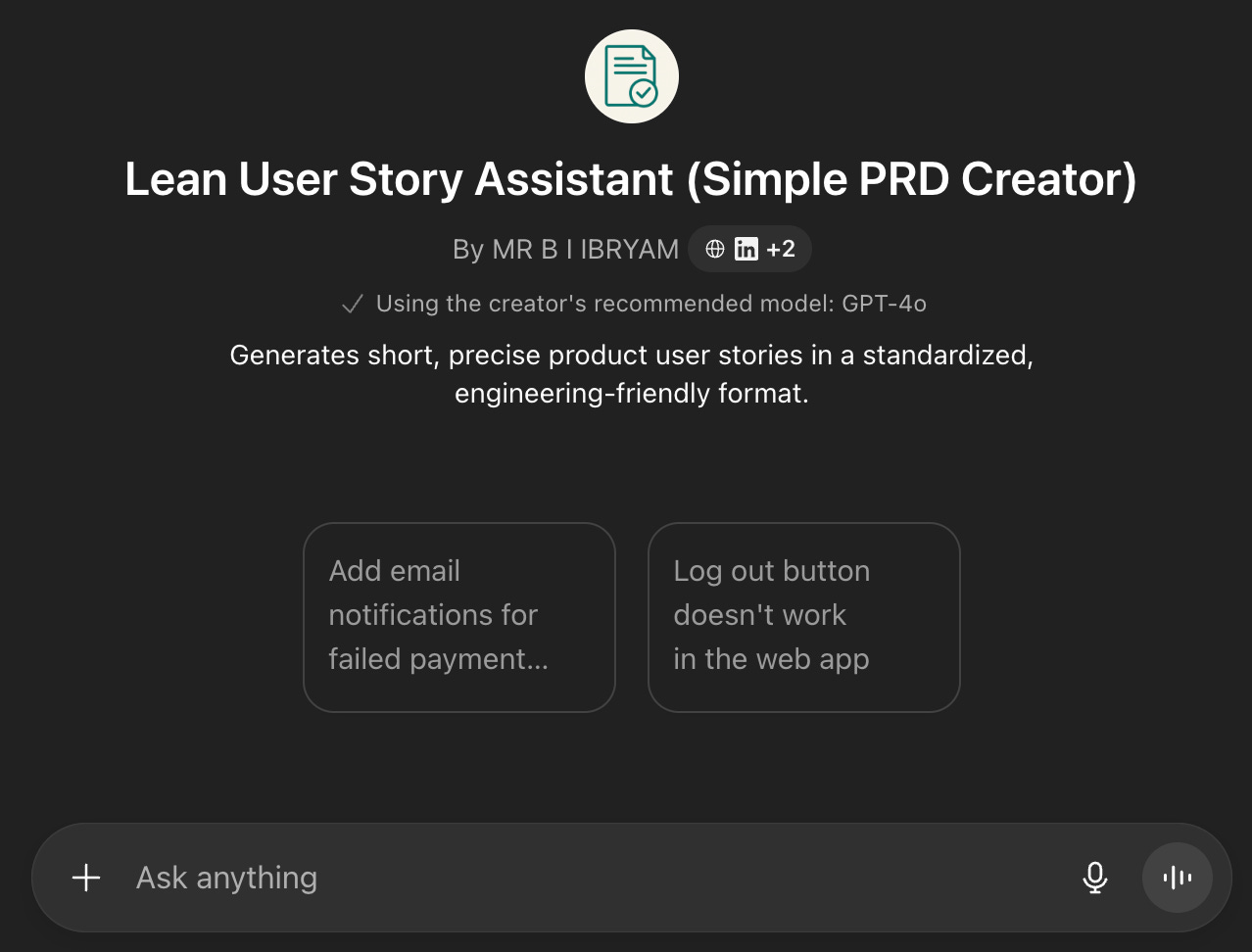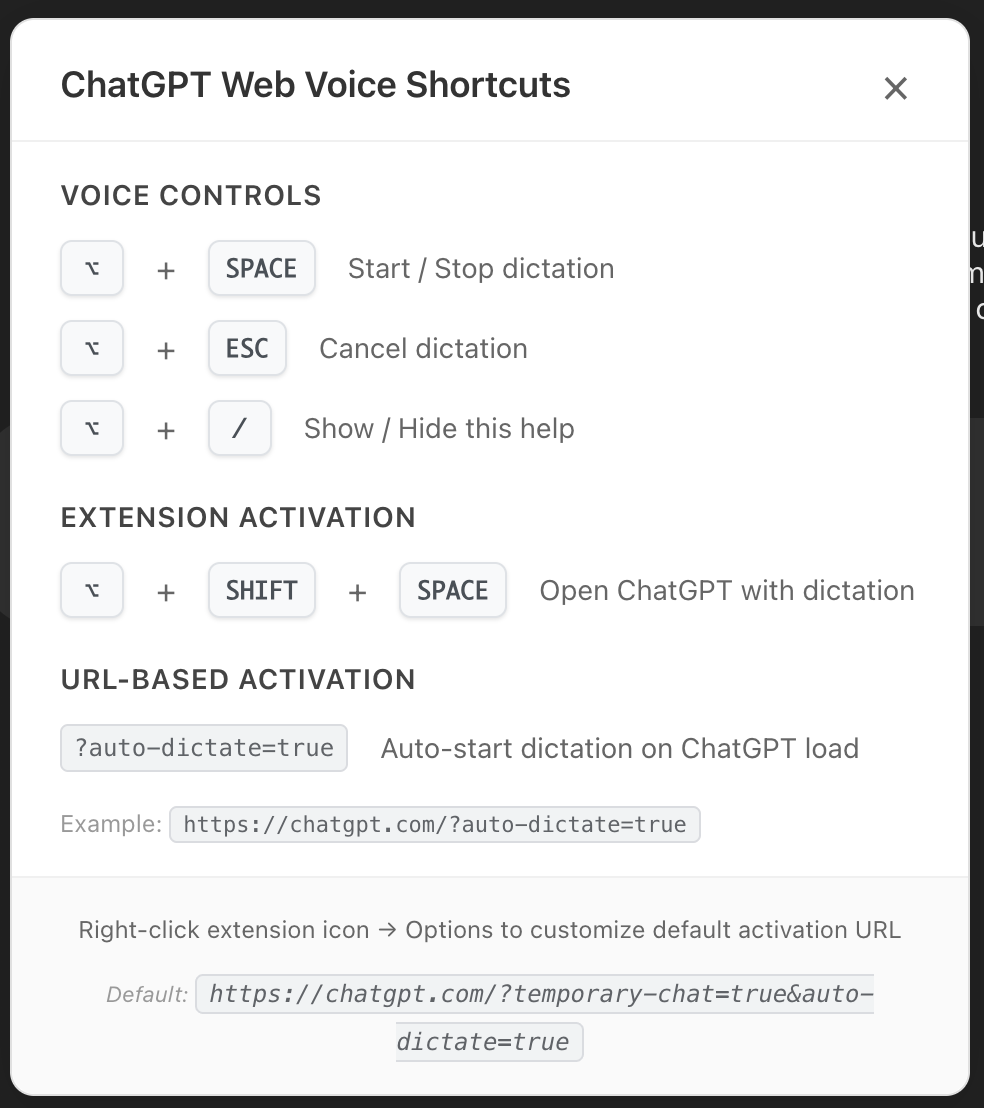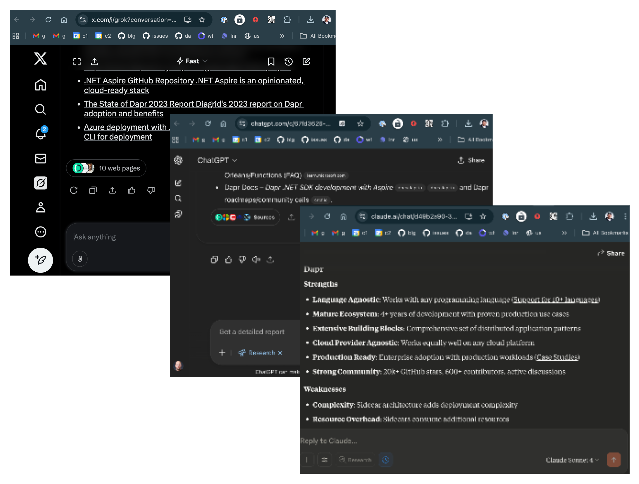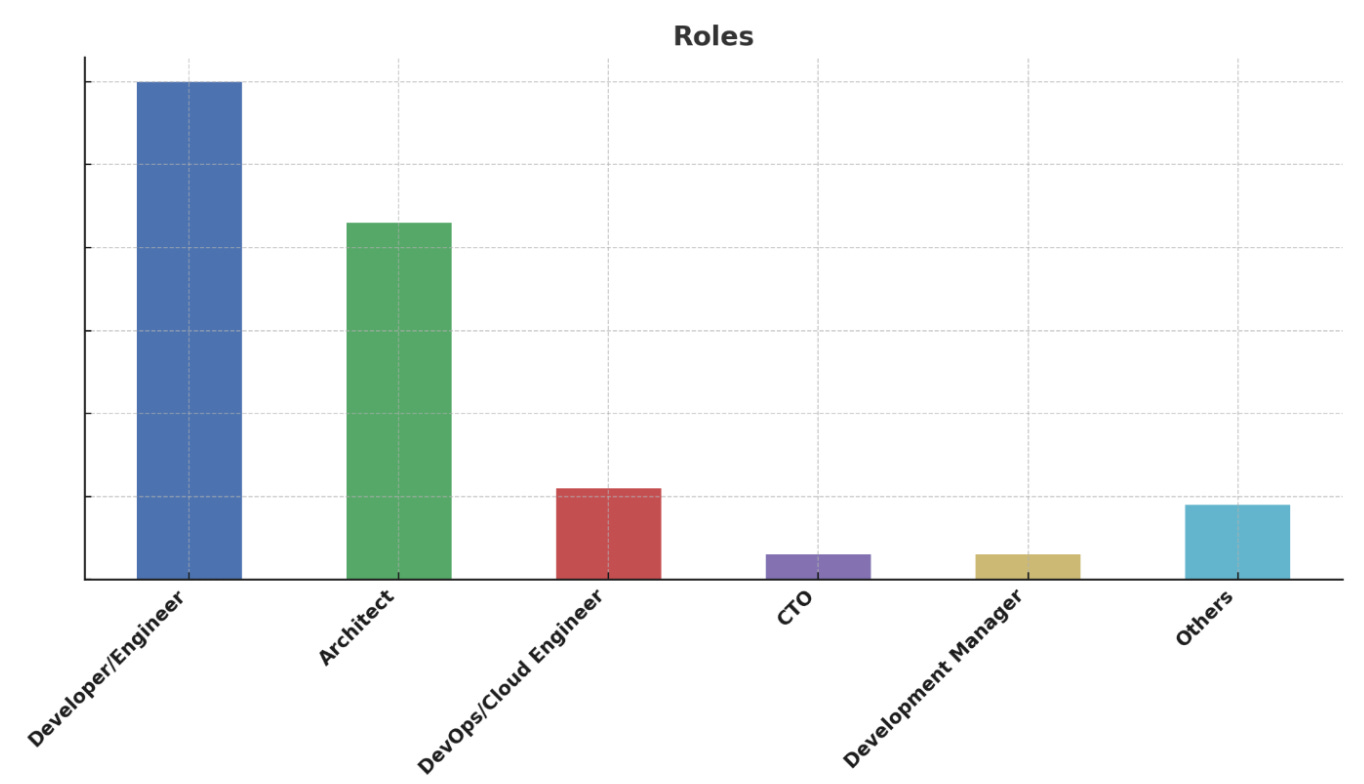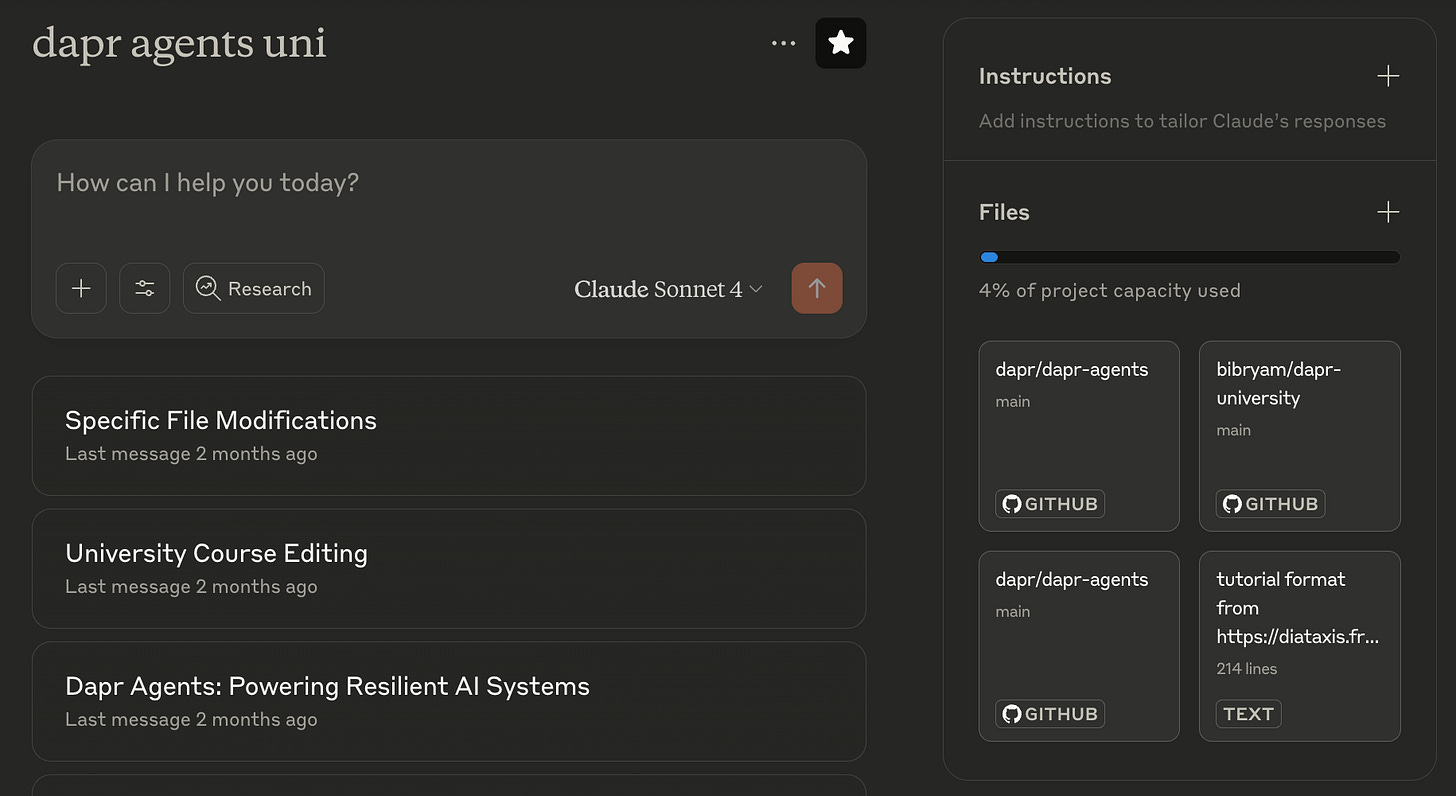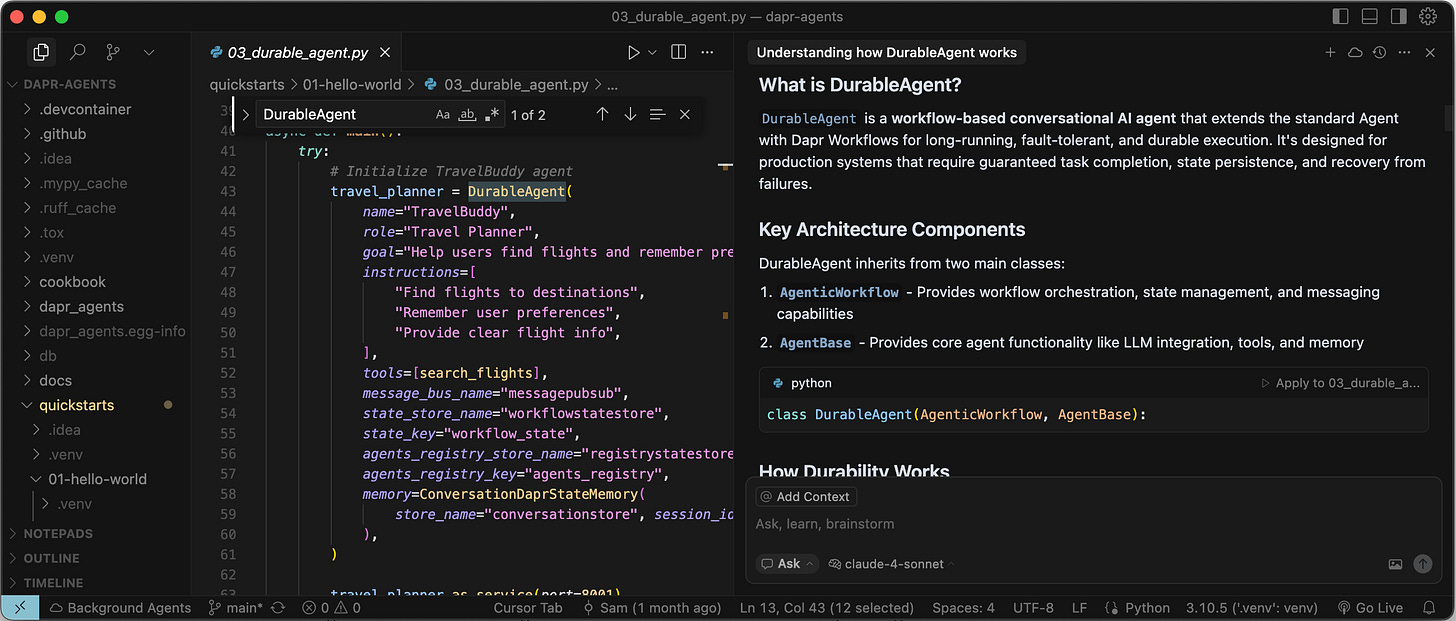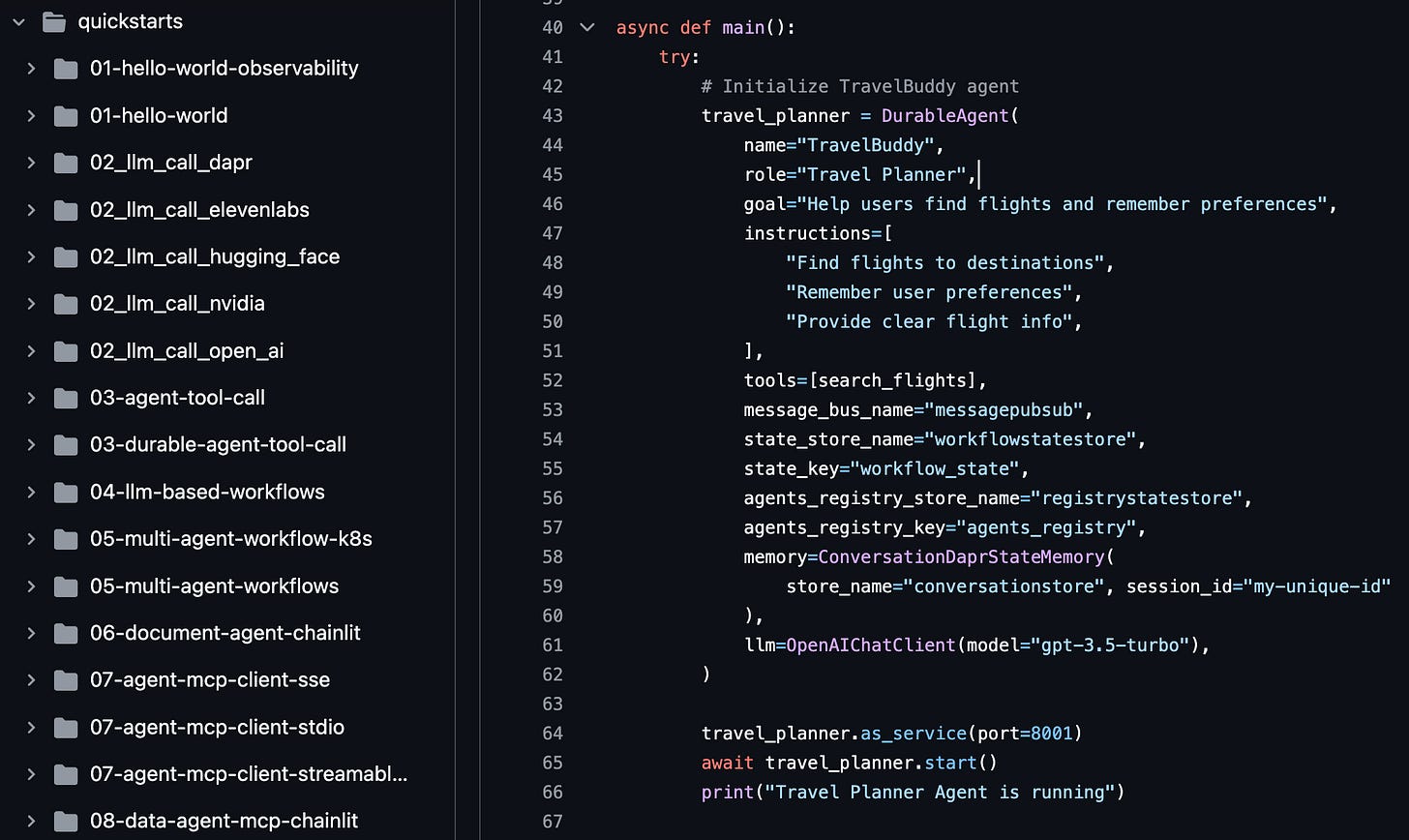10 Practical Ways I Use AI in Product Management
Using ChatGPT, Claude, Cursor and Grok every day product management to speed up research, create better docs, and make better decisions.
I run tens of thousands of prompts a year across ChatGPT, Claude, Cursor, Grok, and more. The cost is high, but the ROI is higher. Here are 10 ways AI powers my PM work.
1. Rapid User Story Creation via Custom GPT
One of the most common tasks a PM has to do is create user stories, PRDs, log bugs and tasks. There are many custom GPTs for PRD creation, from services to sophisticated custom prompt templates. But each company and team has its own preferred format and style.
For this purpose I use custom GPTs from ChatGPT and created my own custom GPT. This lets me go from a short text or Slack message to ready-to-copy text for issue tracking systems. The template handles the formatting, ensures I don't miss edge cases, and maintains consistency across the backlog. For any repetitive task done on ChatGPT, consider creating a custom GPT with the desired context and prompt. I use many custom GPTs, a few are pubic such as Title Generator, Jargon Cleaner, and many more are private and used in professional setting.
2. Dictation Over Typing for Richer Context
I use ChatGPT for all kinds of quick searches (instead of googling) or writing short messages, or taking notes. For short interactions, starting ChatGPT, telling AI what you want and passing the context is the bottleneck. The best way to do that is through voice input rather than typing. However, the default workflow requires multiple clicks: open ChatGPT, click on voice, talk, stop voice, then send the text. I use it so much that I vibe coded a Chrome plugin to automate that.
With this plugin, I can use a single keyboard shortcut to start ChatGPT and start talking immediately. Hit ALT + SHIFT + SPACE to open a new ChatGPT tab, with dictation started. This eliminates the friction and makes voice input as fast as opening any other native app.
3. Brainstorming and Problem Solving via Voice Mode
I use ChatGPT mobile app voice mode (notice this is different than dictation input mentioned above) primarily when I'm out walking or at the gym and have an idea that needs development. Instead of just asking for a list of suggestions, I have actual conversations where I ask ChatGPT to challenge me back and forth. For example, when writing this blog post, I asked ChatGPT to "act as an expert in AI adoption, be critical of my thinking, and challenge my ideas until we come up with a solid plan…" I use this for brainstorming content ideas, preparing for meetings, working through problems I don't have a clear solution for, or exploring new domains and discovering blindspots with back-and-forth discussion. The voice interaction lets me think out loud and get immediate pushback on weak concepts, making it like having a sparring partner who helps refine ideas in real-time.
4. Deep Search and Extended Thinking
This is one of the methods that saves me the most time since using AI for research. I use AI to do comprehensive research where I give very detailed, specific tasks with clear goals and outcomes. For example, I can perform competitive product analysis, deep project/technology comparisons, marketing plans for product launches, or ecosystem mapping with different players and get very detailed and structured write-ups.
A trick I use here is to perform the same research across 2-3 AI products simultaneously - ChatGPT, Claude, and Grok from X - then compare their outputs. Each AI often surfaces different angles or insights, giving me a more complete picture than relying on a single source. This parallel approach catches blindspots and validates findings.
5. Data Analysis and User Feedback Mining
I use AI to process large amounts of unstructured text data to extract insights. I identify trends, challenges, and bugs by gathering feedback not directly, but from large datasets and synthesizing insights. For example, if you work in a company, you know where users are hanging out - community forums, Discord channels, Reddit discussions, support tickets, or social media mentions. I paste all that data into AI and ask it to identify challenges, trends, or specific issues people are unhappy with. You can also do this by exporting data from various systems you have, and ask AI to identify trends or even generate graphs to show these trends and so forth.
A typical prompt would be: "Analyze this data and give me the top three challenges users are facing, the top three feature requests, and the top three things people are most satisfied with." Extracting insights and displaying trends from raw and unstructured data is a core PM task that AI excels in, helping me prioritize roadmap items based on real-world signals rather than assumptions.
6. Docs from Engineering Notes and Code
As a product manager, you often have tight deadlines with limited input from the busy engineering teams. For example, you may have new features launching soon but insufficient documentation from the platform team. What you can do is feed AI with engineering notes, PRs, and even source code to describe what has been implemented in a specific release. For instance, when a major feature ships, you can also provide additional context by uploading existing product documentation.
Claude’s Projects feature allows you to attach context from Github repositories, specific files, or documentation that can be referenced multiple times. You can attach this context to a project, and once created, that project can be reused across multiple chats with all the relevant context automatically available. This Projects feature is particularly useful for writing documentation or content that needs to follow a specific format and requires lots of context to maintain consistency.
7. Screenshot Reviews and Visual Analysis
AI is good not only with text and voice, but also with visual inputs. One input method that's not used as much is the imaging. This is particularly useful for getting feedback on UI designs. For example, you can feed in a design mockup or screenshot and ask it to review the text, layout, and suggest improvements from a UX perspective. Another way to use visual input is for data analysis - you can upload charts, graphs, or dashboards and ask AI to interpret trends or suggest better ways to visualize the data.
8. Code Explanation via Cursor and AI Tools
I use AI tools to understand code when documentation is lacking, but for this purpose, I find that tools specialized in code creation - IDEs and CLIs - are much better generic AI tools like ChatGPT and Claude. That's why my preferred option here is to use something like Cursor (in asking mode rather than agent mode), which can give me very detailed explanations with proper context. I can give these specialized tools a specific file from a project, a specific package, or ask them to analyze a whole project and explain various aspects.
For example, I might ask "How does DurableAgent class work?" in Dapr Agents, or "what are the edge cases and exception scenarios?" The AI can analyze the code and give a detailed description of how it works, which I use for my own understanding, testing strategy, or when discussing feature requirements with engineering teams.
9. Mockup Prototyping via AI Code Generation
Tools like v0 from Vercel, Lovable, Bolt (and many others) have created a new wave of AI-powered prototyping that can generate actual working code. You can describe a feature concept and get a functional prototype that demonstrates the user flow and basic interactions. This serves almost as a specification that explains how a component should be built, which the engineering team can then take and recreate in a proper production environment. While this is the most talked about use case for PMs and AI, for me this is too wasteful an approach to recreate a whole app to explain a requirement and concept. This approach works best when the complexity is in the UI rather than the backend behaviour.
10. Creating Examples, Quickstarts, and Non-Critical Code
As a product manager, you sometimes need to write code, and even if you're not comfortable or working with newer languages and frameworks you don't know. While you're not an engineer writing production code, AI is perfect for creating examples, quickstarts, demos, and non-critical automation scripts.
For instance, I wrote (generated) bash scripts to automate the creation of reports from API calls, or generate examples for documentation, quickstarts, even training materials. You can ask AI to generate the code, then have an engineer review it before implementation. This approach speeds up the development process and actually helps you use your own product from a user's perspective. It can even help you learn a new language or a framework by doing rather than only reading.
That’s my playbook for putting AI to work in product management. I’m always looking for new ideas. How are you using AI to get the biggest gains in your work?
If you like the content please support my newsletter by subscribing and sharing with your network: X · LinkedIn · BlueSky · Email. Have a great rest of the week!